Trying Google Search Console
Trying Google Search Console
The Search Console is a tool from Google that help us to improve the position of our webpages in Google search results.
It offers ways to measure traffic, perfomance and fix issues1.
I want to give a try to make my blog a little bit better and give it more presence on the web.
Currently if I check the details of the search result of one of my blog post it would look like this:
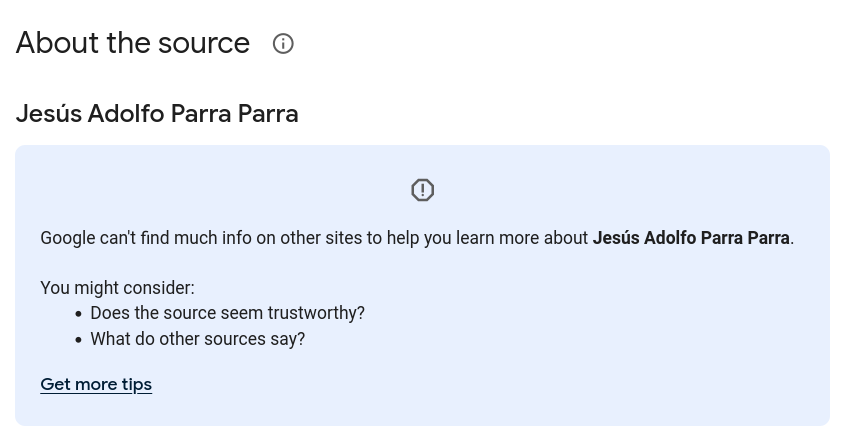 Details showing that Google seems wary about my site because it couldn’t find information about it
Details showing that Google seems wary about my site because it couldn’t find information about it
Today I want to check if the above tools could help me to improve those details.
Steps
- click on Start now
- I chose Domain* instead of *URL prefix
- We need to verify the domain through DNS
- I went to AWS, then to Route53 (I manage my domains there)
- We need to create a TXT record with the information provided by Google (As I already have a TXT record, I just added the new info to the previous record)
- Click on verify and wait, it should said Ownership verified
- Google started collecting information about your site.
After a couple of hours I still don’t see any information so I decided to split this in two posts. I will continue as soon I have something to show about my website.